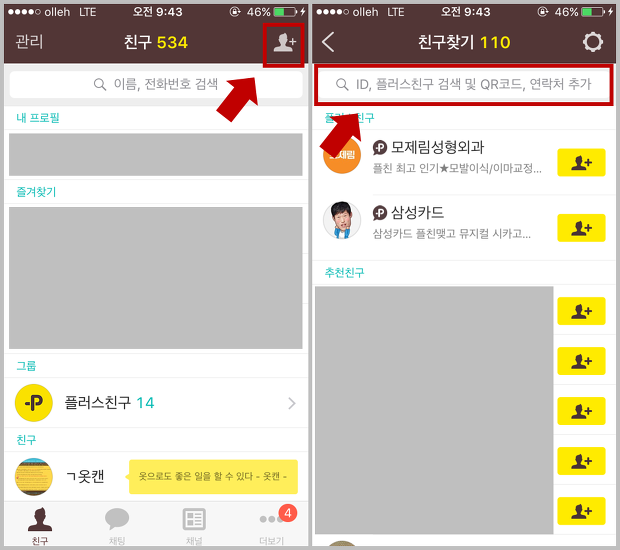4 ways to add Kakao Talk friends (auto add/add with QR code/add to contacts/add with Kakao Talk ID)
4 ways to add Kakao Talk friends (auto add/add with QR code/add to contacts/add with Kakao Talk ID)
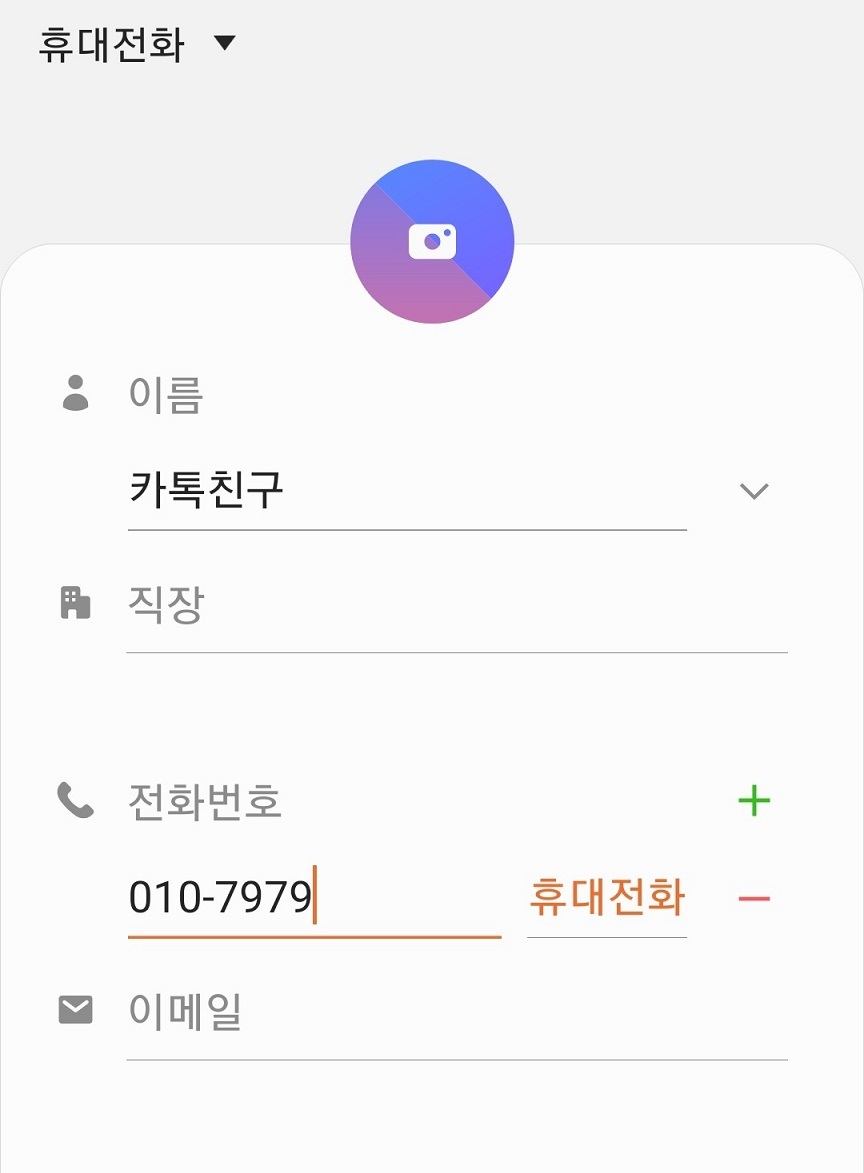
Hello! And Telecom is Byul Prepaid Phone to help you open your prepaid phone.In Korea, many people use KakaoTalk as a lot. However, I use it with little knowledge of how to add friends.Today, I’d like to briefly tell you four ways to add a Kakao Talk friend.Then I’ll start right away. 4 ways to add Kakao Talk friends (auto add/add with QR code/add to contacts/add with Kakao Talk ID)
Hello! And Telecom is Byul Prepaid Phone to help you open your prepaid phone.In Korea, many people use KakaoTalk as a lot. However, I use it with little knowledge of how to add friends.Today, I’d like to briefly tell you four ways to add a Kakao Talk friend.Then I’ll start right away. 4 ways to add Kakao Talk friends (auto add/add with QR code/add to contacts/add with Kakao Talk ID)

1st: Auto Add 1. Run KakaoTalk, click the top gear shape setting button on the Friends screen, and click Manage Friends.
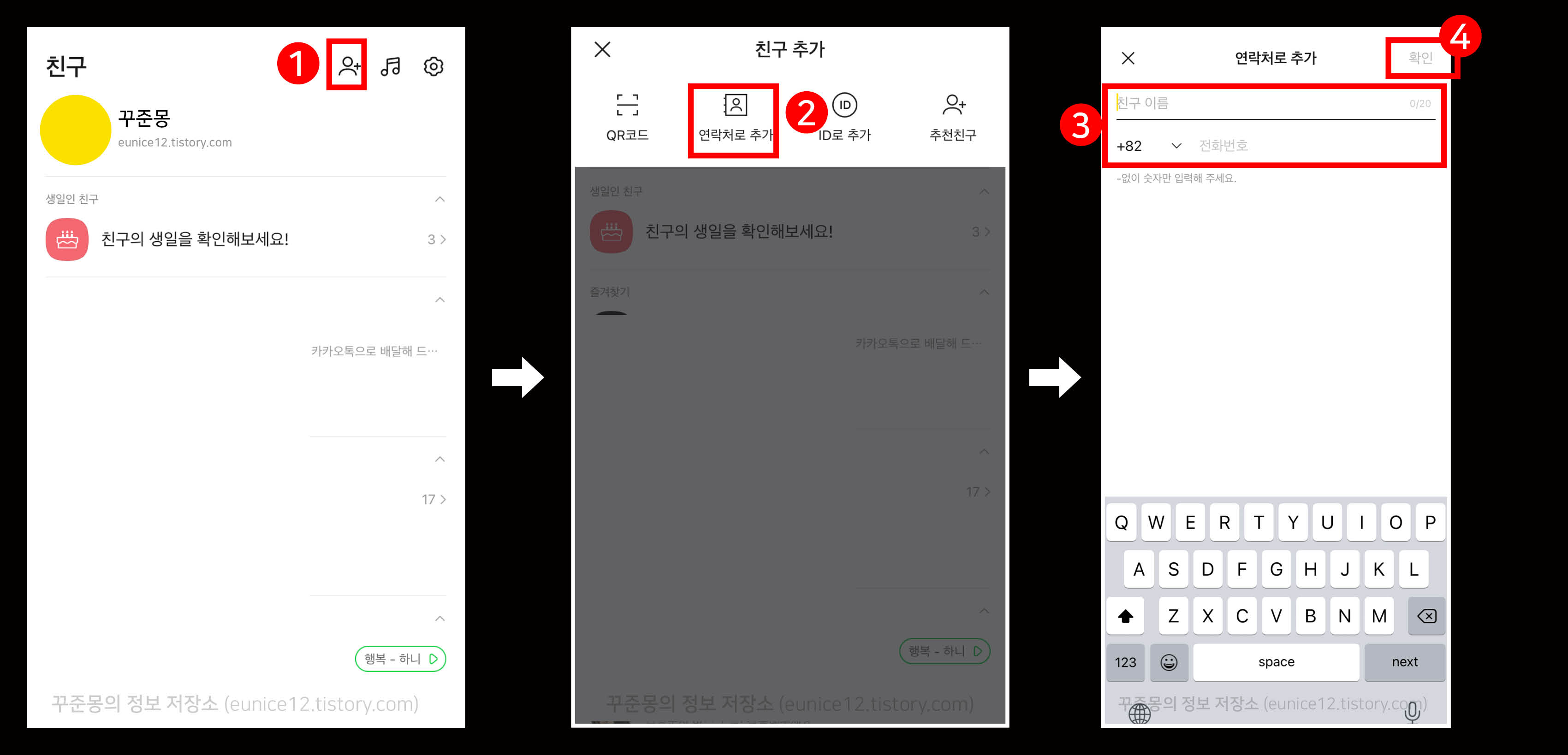
2. Click Manage Friends to automatically enable adding friends.If you are unable to add friends immediately, click Update Friends List.
Second: Add with QR code 1. Click on the shape of the person shown in the circle as shown on the screen above.
2. Click on the QR code to scan the barcode of the friend you want to add, and you can add friends right away.Third: Add as a contact Click on a contact, enter your friend’s name and phone number, and click the confirmation button to add a friend immediately.Fourth: You can add friends as soon as you click Add as a Kakao Talk ID, enter your parent country Kakao Talk ID, and click the confirmation button.It’s very easy, right?I told you how to add friends on Kakao Talk, but it’s not difficult, so I think anyone can do it if they copy it slowly. This is a silver star prepaid phone. Then, bye with this.If you’re curious, please talk to me about Naver.If you’re curious, please talk to me about Naver.